Canonical URLs are essential tools in Technical SEO, addressing duplicate content issues that can hinder search engine optimization. They serve as a singular source of truth for web pages, especially on dynamic sites with similar content accessed through different parameters. By guiding search engines to the preferred version, canonical URLs enhance site visibility and performance, ensuring search results display accurate and relevant information. Effective implementation involves identifying correct canonical URLs, using `<link rel="canonical">` tags, testing with tools like Google Search Console, and regularly assessing site performance based on search engine feedback. Proper management prevents duplicate content problems, boosts crawl efficiency, and improves overall website ranking in search results.
In the realm of Technical SEO, Canonical URL Setup plays a pivotal role in search engine optimization. This comprehensive guide delves into the intricacies of canonical URLs, providing a solid foundation for website owners and SEO professionals. We explore why proper canonicalization is essential, offering insights on its impact on search rankings and user experience. From identifying the right canonical URLs to implementing tags and avoiding common pitfalls, this article equips you with the knowledge to optimize your site effectively.
Understanding Canonical URLs: A Technical SEO Foundation

Canonical URLs serve as a fundamental pillar in Technical SEO, offering a clear direction for search engines to understand and index web pages accurately. At its core, a canonical URL establishes a definitive version of a webpage, helping to resolve duplicate content issues that can hinder search engine optimization efforts. By providing a singular source of truth, these URLs ensure that search engine crawlers don’t stumble upon multiple identical or near-identical pages, which can lead to confusion and potentially negative rankings.
This concept is particularly crucial when dealing with dynamic websites, where different parameters or structures may generate seemingly similar content. For instance, a blog post accessible via both `www.example.com/blog/post1` and `example.com/blog?id=1` can have its SEO impacted if search engines treat these as separate entities. Here, a canonical URL structured as `www.example.com/blog/post1` tells search engines which version to prioritize, thereby enhancing the site’s overall visibility and performance in search results.
Why Canonical Setup is Essential for Search Engine Optimization
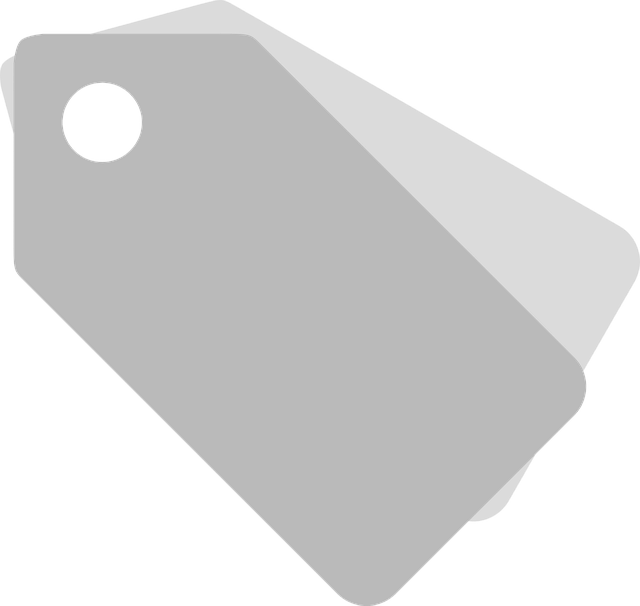
In the realm of Technical SEO, Canonical URL Setup plays a pivotal role in enhancing search engine optimization strategies. By properly implementing canonical tags, websites can provide search engines with a clear and unified view of their content, thereby avoiding duplicate or low-quality indexation issues. This is particularly crucial as search algorithms become increasingly sophisticated in identifying and rewarding unique, high-quality content.
A well-executed canonical setup ensures that search engines understand the primary version of a web page, facilitating efficient crawling and indexing processes. This, in turn, boosts the page’s authority and visibility on search engine results pages (SERPs). Moreover, it helps mitigate the negative impact of duplicate content, which can lead to diminished rankings and confused user experiences. Thus, for optimal online performance and user engagement, a robust canonical URL strategy is an indispensable component of any comprehensive Technical SEO approach.
Identifying and Selecting the Right Canonical URL

Identifying the correct canonical URL is a crucial step in any Technical SEO strategy. The goal is to tell search engines which version of a webpage should be considered as the ‘main’ or ‘preferred’ one, especially when there are multiple URLs that could represent the same content. This process involves a careful analysis of your website’s structure and content to pinpoint the most appropriate canonical URL for each unique page.
When selecting the right canonical URL, consider factors such as the HTTP status code (301 redirects or permanent redirects are ideal), the page’s content uniqueness, and its importance within your site’s hierarchy. Ensure that the chosen canonical URL accurately represents the ‘canonic’ or primary version of a webpage to avoid confusion for search engines and users alike.
Implementing Canonical Tags: Step-by-Step Guide

Implementing canonical tags is a crucial step in any comprehensive Technical SEO strategy. These tags help search engines understand the preferred version of a web page, reducing duplicate content issues and enhancing overall site visibility. Here’s a step-by-step guide to ensure you set them up correctly.
1. Identify Duplicate Content: Begin by thoroughly auditing your website for pages that have similar or identical content. These could be product pages with varying URL parameters, blog posts with multiple versions, or even dynamically generated content.
2. Choose the Canonical Version: Once identified, select the most relevant and unique version of each page as the canonical one. This should be the page that best represents the content and has the highest quality and authority signals.
3. Add Canonical Tags: In your HTML code, include the “ tag within the “ section of every page. The tag should point to the URL of the canonical version. For example: “.
4. Test and Monitor: After implementation, use tools like Google Search Console or similar SEO auditing tools to test the canonical tags. Ensure they are correctly set and not generating duplicate content errors. Regularly monitor your site’s performance and adjust as needed based on search engine feedback.
Common Canonicalization Mistakes to Avoid

Many businesses, in their enthusiasm to optimize for search engines, often fall into common pitfalls when setting up canonical URLs as part of their Technical SEO strategy. One major mistake is neglecting to include the `rel=”canonical”` tag in every page’s HTML. This tag is vital for telling search engines which URL version should be indexed, preventing duplicate content issues.
Another frequent error is using canonical tags for pages that don’t truly represent unique content. For instance, using a single canonical URL for multiple product pages or blog categories can confuse search engines. Remember, each distinct page should have its own canonical tag referencing the most relevant and specific URL. This ensures search engines understand the structure of your site and index it effectively.
Measuring Success: Tracking Canonical URL Performance

Measuring success is a vital aspect of any Technical SEO strategy, and tracking canonical URL performance is no exception. By implementing tools like Google Search Console, website owners can monitor how search engines crawl and index their canonical URLs. This provides valuable insights into visibility, click-through rates, and overall user engagement on these pages.
Regularly reviewing these metrics allows for data-driven decisions. If a particular canonical URL is underperforming, it may indicate issues with content quality, meta tags, or internal linking. Identifying such problems early enables webmasters to make necessary adjustments, ensuring the effectiveness of their canonical setup and enhancing overall website performance in search results.
Advanced Strategies for Efficient Canonical URL Management

In the realm of Technical SEO, efficient canonical URL management is a game-changer. Advanced strategies involve implementing structured data markup to provide search engines with explicit context about your content’s relationships, enhancing crawl efficiency. By utilizing schema.org vocabulary, you can help search engines better understand your website’s structure and identify duplicate content more accurately.
Additionally, leveraging canonical tags with HTTP status codes 301 (permanent redirect) or 302 (temporary redirect) ensures that search engine bots are directed to the preferred version of a URL, preventing indexation issues. Regularly auditing and updating canonical tags based on page updates or content changes is crucial for maintaining optimal site performance and ensuring your website’s visibility in search results remains robust.
